Are you traveling to the USA and worried whether your phone will work properly? Do you need to set anything on your mobile phone before departure? In the article below, you will find all the important recommendations to ensure your phone works correctly and is ready for any potential issues.

Table of Contents
Will My Phone Work in the USA?
Today, there is no issue with phone functionality in the USA; every model available should work. When it comes to phones in the USA, I recommend keeping a few things in mind:
-
You Will Need a Travel Adapter for Charging Your Phone
In the USA, they use Type A and B sockets, which differ from European versions. To ensure you can charge your phone without issues, don’t forget to bring a travel adapter.
-
Activate Roaming
If you’ve never used your phone abroad before, make sure to activate roaming.
-
Disable Data Roaming
At the last airport in the European Union, disable data roaming in your phone settings and also turn off mobile data just to be safe. With data roaming and mobile data enabled, your phone will automatically connect to the internet. This could lead to high charges, for example, due to email or weather updates.
-
Buy a U.S. SIM Card
Before your flight or right after landing in the USA, consider purchasing a local SIM card. For just a few dollars, you’ll have constant internet access, which offers several advantages, such as using online Google Maps or ordering an Uber anytime.
You can buy an eSIM card with mobile data (and possibly calling and SMS) before leaving home via the Airalo app. You can choose a data package based on your needs, which you can top up as required. The advantage is that you can activate the eSIM card directly from your phone. There’s no need to go to a store for a plastic card or physically change anything in your phone.
You can read more about how this service works in the article Airalo 2025 Review – eSIM Prices, Is It Worth It?.
-
Enable Phone Location Sharing
Both Android and Apple phones can be remotely tracked or locked if they are stolen. Simply activate the feature: for Android via Find My Phone, and for Apple via iCloud.
If your phone is stolen or lost, you can easily locate it through an internet site. The device must be connected to the internet, or another phone running the same system must be nearby. In an emergency, you can lock your phone to prevent misuse of your data.
-
Enable Photo Backup to the Cloud
While losing your phone is unfortunate, it can be solved with travel insurance and buying a new device, but lost photos cannot be replaced. Therefore, I recommend enabling photo uploads to the cloud before your departure. You can use Microsoft OneDrive, Google Drive, Dropbox, or another cloud storage service.
In the app, don’t forget to set whether newly taken photos should be uploaded via mobile data or if they should always wait for Wi-Fi. The advantage of immediate uploads is the backup of all newly taken photos, while the disadvantage is data consumption.
When I was mugged and robbed on the street in Buenos Aires in 2019, the only thing I had left from my phone was the backed-up photos.

 10 Best Photo Places in the USA
10 Best Photo Places in the USA
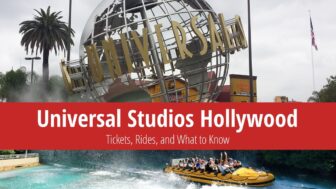

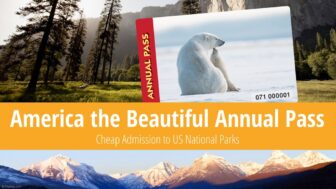
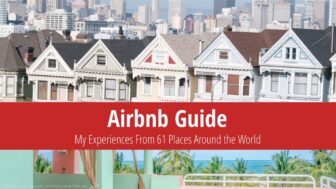
Contribute with Your Question or Personal Experience