Calls and SMS messages from abroad have been replaced by WhatsApp and Messenger, and it’s generally best to purchase a local SIM card to connect to the internet. However, it’s crucial to activate roaming before traveling to the USA to stay connected to your home number.

-
Table of Contents
What You Need to Know About Roaming in the USA
Turn Off Your Data Roaming Before You Leave
I recommend turning off data roaming on your phone before you fly to the USA. This will ensure that your phone doesn’t connect to mobile internet and begin charging you for expensive data usage.
- Android: Go to Settings – Connections – Mobile Networks and turn off Data Roaming.
- Apple: Open Settings, click on Cellular – Cellular Data – Cellular Data Options. Here you can turn off data roaming.
Cell Phone Signal Coverage in the USA
Cellular signal is available in the vast majority of areas in the USA, this applies to both internet and voice services. Blind spots without a signal can be encountered in the mountains or in remote areas of national parks. A coverage map is published on the Federal Communications Commission (FCC) website.
How to Get Mobile Data in the USA
You can get mobile data for the USA before you fly by downloading the Airalo mobile app. Simply use it to buy a data eSIM and a data package at a volume that suits you. The advantage of Airalo is that you’ll have mobile internet up and running as soon as you land. There’s no need to visit your mobile carrier’s shop and you don’t have to physically swap the SIM card in your phone.
How to Activate Roaming?
If you haven’t traveled abroad with your current tariff, make sure you have roaming activated. This process usually takes just a few minutes and can be managed entirely online. You can find exact instructions on your service provider’s website.

 10 Best Photo Places in the USA
10 Best Photo Places in the USA


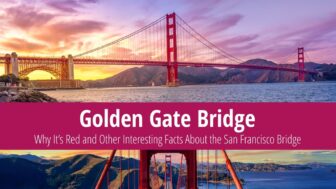
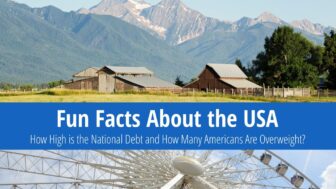
Contribute with Your Question or Personal Experience