Traveler’s ESTA allows you to travel to the US without applying for a visa. The ESTA form is available online and takes about 10-15 minutes to complete. In this article I have a pictorial guide and a template on how to fill out the ESTA correctly.
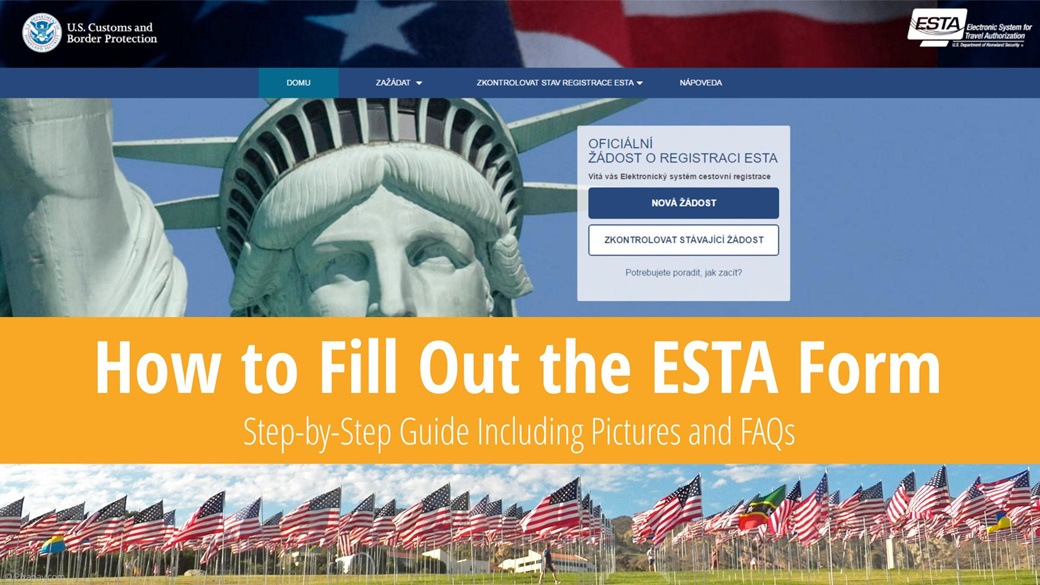
-
Table of Contents
- Travel Registration ESTA for Visa-free Entry to the US
- Step 1: Official ESTA Application to the U.S.
- Step 2: Apply for a new ESTA registration
- Step 3: Upload a Passport Scan
- Step 4: ESTA Declaration for Visa Waiver
- Step 5: Applicant Details
- Step 6: Trip Details
- Step 7: Eligibility Questions
- Step 8: Review Request
- Step 9: ESTA Application Payment
- Step 10: ESTA Travel Registration Status
- Questions and Common Errors in ESTA Registration
Travel Registration ESTA for Visa-free Entry to the US
Who Can Travel to the US on ESTA?
ESTA applications can be filled out by people who are travelling to the US for business or tourism, provided that the duration of stay does not exceed 90 days. The applicant must be a citizen of a country participating in the Visa Waiver Program (VWP). Travel is only possible on a biometric passport.When to Fill Out the ESTA Application?
The Americans recommend that you fill out the ESTA at least 72 hours before departure. With less time, the risk of not getting a decision in time increases. I recommend filling out the ESTA immediately after purchasing your tickets. If your ESTA is denied, you must apply for a travel visa, which can take up to two weeks to process.What is the Fee for ESTA Travel Registration?
The ESTA travel registration fee is $21.00. Of this, $4.00 is the non-refundable fee for filling out the form and $17.00 is the travel promotion tax. If the ESTA registration is not approved, $17.00 is refundable.What is the Validity of ESTA Registration to the USA?
ESTA is valid for 2 years, re-entry is possible. A new ESTA is only required if your ESTA has expired, you have a new passport, your name, citizenship, gender, or answer to any of the eligibility questions has changed.Where to Fill Out the Official ESTA Form
Please fill out the ESTA only on the official esta.cbp.dhs.gov. Any other site is unofficial, I do not recommend using it. At best, you will overpay by up to thousands, at worse, it may result in a disapproval of your trip.How Long Does it Take to Process an ESTA Registration?
It takes 10-15 minutes to complete the form and pay the fee. ESTA application approval is usually a matter of seconds. Only if manual intervention by an official is required can the process drag on for a few dozen minutes.Does ESTA Approval Mean Authorization to Enter the U.S.
Despite the myths, an approved ESTA does not constitute permission to enter, it only authorizes the person to travel to the US. Upon arrival in the U.S., one must go through a interview with an immigration officer. The immigration officer will decide whether to grant or deny entry. At some airports (e.g. Amsterdam) a pre-interview is already taking place.How Likely is it That an ESTA Registration Will Be Rejected?
If you have not been deported from the U.S., have not been living there illegally, and are not a security risk to the country, the likelihood of ESTA denial is minimal. If you are concerned about non-approval, fill in the optional fields truthfully.Didn’t find the answer to your question? Read more questions about ESTA, or post in the discussion below.
-
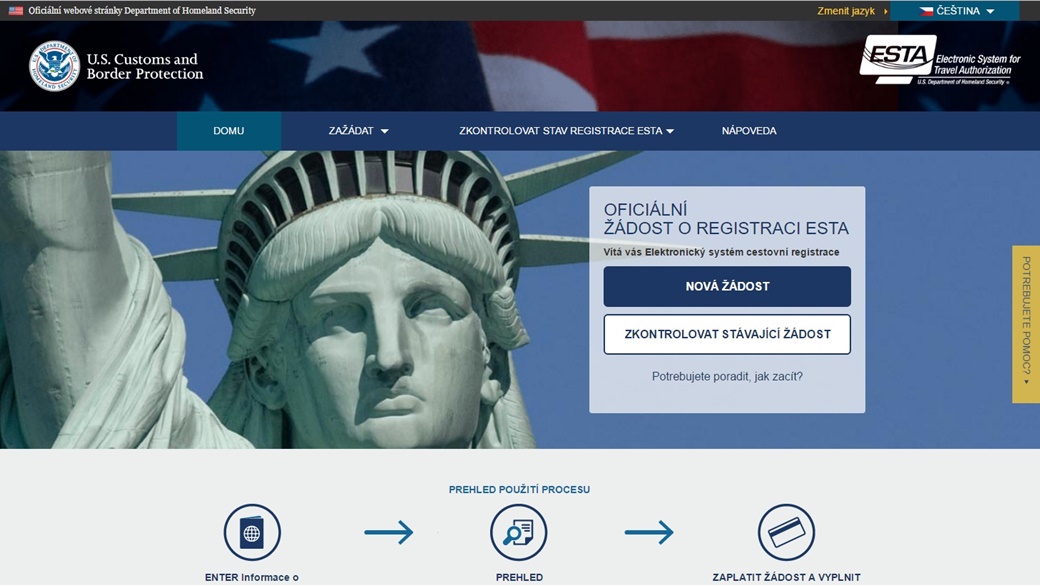
Step 1: Official ESTA Application to the U.S.
The only official ESTA website is https://esta.cbp.dhs.gov, do not fill out the application elsewhere. You can view the site in dozens of languages via the option at the top right.
To complete the application, click on New application, have biometric passport and payment card handy. It is not possible to complete ESTA without a biometric passport.
ESTA updates and validation can be done by clicking Check Current Application. You must know either the ESTA number or the passport number.
-
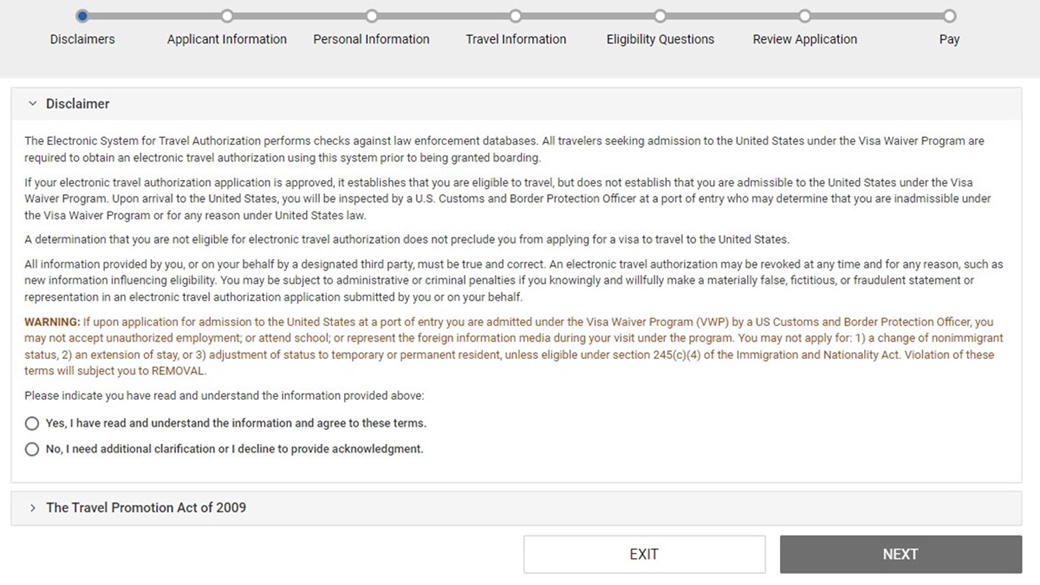
Step 2: Apply for a new ESTA registration
👩🦰 Single Application
Select if you only want to complete the ESTA registration for yourself.
👪 Group of applications
Select if you are travelling to America as a family or group. While each member of the group must have their own ESTA, this option will make it easier for you to complete the form. The difference is that it is faster and more convenient, for example, the fee can be paid for all members together. It has no effect on approval or non-approval.
-
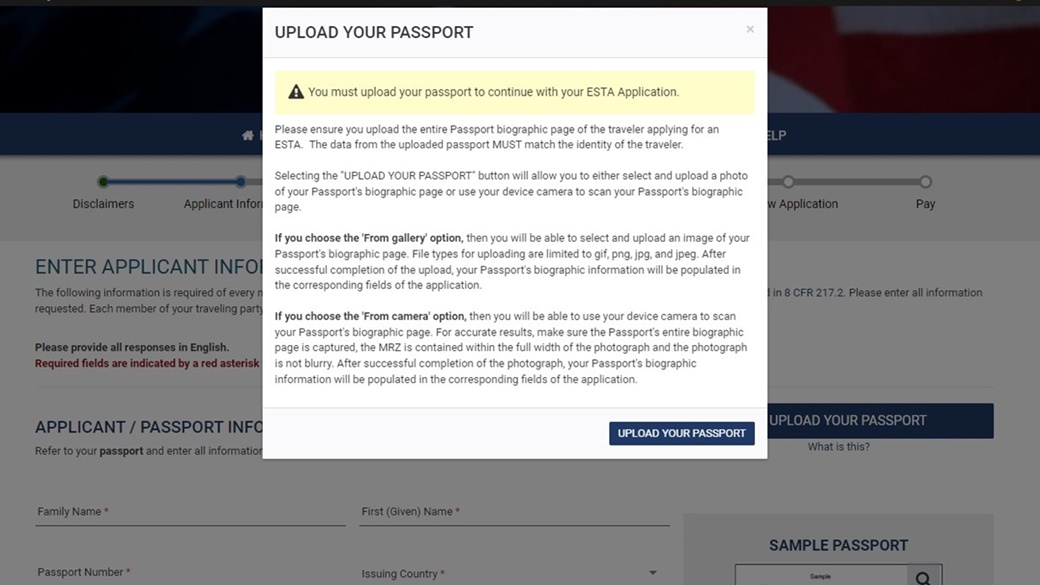
Step 3: Upload a Passport Scan
The next step is to upload a scan of the ESTA applicant’s passport. The biographical information page of the passport holder must match the identity of the applicant. The image of the scan must be in jpg / jpeg / gif / png format.
-
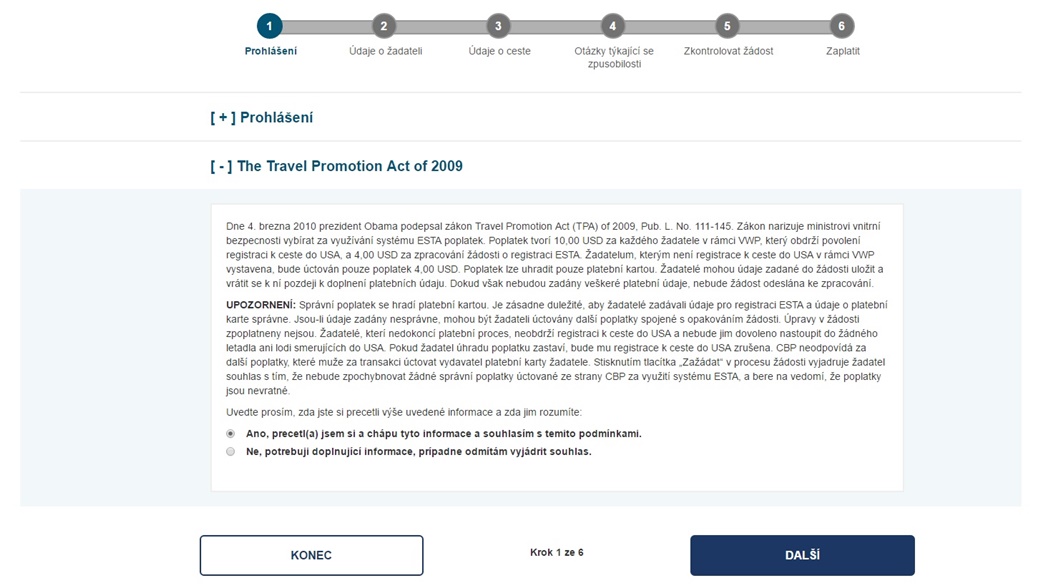
Step 4: ESTA Declaration for Visa Waiver
Read the security notice, then click Confirm and Continue.
The next page is again about declarations. To continue, you must confirm reading in both sections, only then can you click Next.
-

Step 5: Applicant Details
Applicant details are to be filled in English (no characters of other alphabets), each member of the group must have their own application. For help, just click on the grey question mark in the circle to the right of the field label.
Surname
If your last name contains a hyphen, use the name entry from the passport machine zone. Mr Müller will thus write Mueller on the application.
Name
Fill in your first name as it appears on your passport.
City of birth
If you do not know the date, write UNKNOWN in the box.
Country of birth
Select your country of birth, some countries may be missing from the list. For example, instead of Czechoslovakia you should select Czech Republic.
Passport number
Please enter your passport number.
Citizenship
Select the nationality listed on your passport.
National Identification Number
Enter your birth number, social security number, ID number or other unique number used in your country to identify you.
Date of Issue
Enter the date of issue of the passport.
Issuing country
Select the country of issue of the passport.
Personal Identification Number
Not to be filled in.
Expiry date
Enter the expiry date of the passport.
Has any other country ever issued you with a passport or ID card for travel?
If you have a passport from only one country, select No. If you have passports from two different countries, select Yes and fill in the additional fields.
Are you still a citizen or national of another country?
If you have only one citizenship, select No. If you have more than one citizenship, select Yes and fill in the additional information.
Are you a citizen or national of another country?
Same. If you have only one citizenship, select No.
Drivers
The order of father/mother does not matter, fill in the item even after the death of the parent. If you do not know your father’s name, write UNKNOWN in both boxes.
Address line 1
Write the address – for example Narodni 14
Address line 2
(Fill in if necessary).
Apartment number
(Fill in if necessary).
City
Enter the city of residence – e.g. 110 00 Prague
State/province/country
Write the region – e.g. City of Prague.
Land
Select the country of residence.
Type of phone
Select from home/work/mobile/other.
Country code + phone number
Enter the country code (for example +420) in the first field and the phone number in the second field.
E-mail address
Enter the email address you are using
Confirm email address
Enter the same email again
Do you have or have you had an employer
If you are or have been employed, self-employed or perhaps a student, select Yes. If you are now unemployed, enter your former employer’s information.
Job Title
Optional, you can enter your job title.
Employer Name
For students and pupils, you can enter Student, for self-employed Self-employed, for children Child, for parental leave Stay-at-home parent, for homemakers Homemaker, or any other term that describes your employment.
Address Line 1
Write the address of your employer or school. If you can’t think of what to write in the box, type Unknown.
City
Enter the city in which your employer is located.
State/Province/County
Enter the county in which your employer is located.
Country
Select the country in which your employer is based.
Country code + phone number
Optional item, you can enter the phone number of your employer.
Check the information you have entered carefully, then click Next.
-
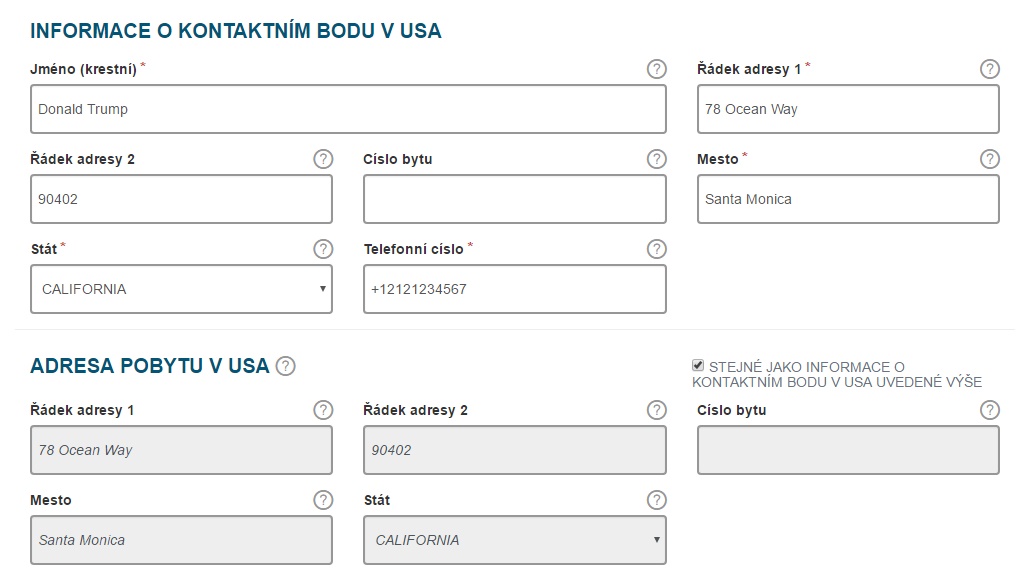
Step 6: Trip Details
This page is filled with information about your current trip to the USA.
Are you travelling to the USA as part of a trip to another country?
No – you are traveling to the US, you may enter Mexico or Canada.
Yes – you are flying to Peru, for example, and only have a stopover in the US.US Contact Point Information
If you are travelling to visit relatives or friends, fill in their contact details. If you do not have a contact in the US, enter zeros in the Unknown and phone number fields.
U.S. Address
Optional, you can enter the address of the hotel or just the name of the city where you will be staying.
U.S. and non-U.S. emergency contact information
Mandatory – enter the contact details of the person who is not travelling with you to the USA. This person will be contacted in the event of an emergency. Alternatively, you can write Unknown in the boxes (not recommended).
Check the information carefully, then click Next.
-
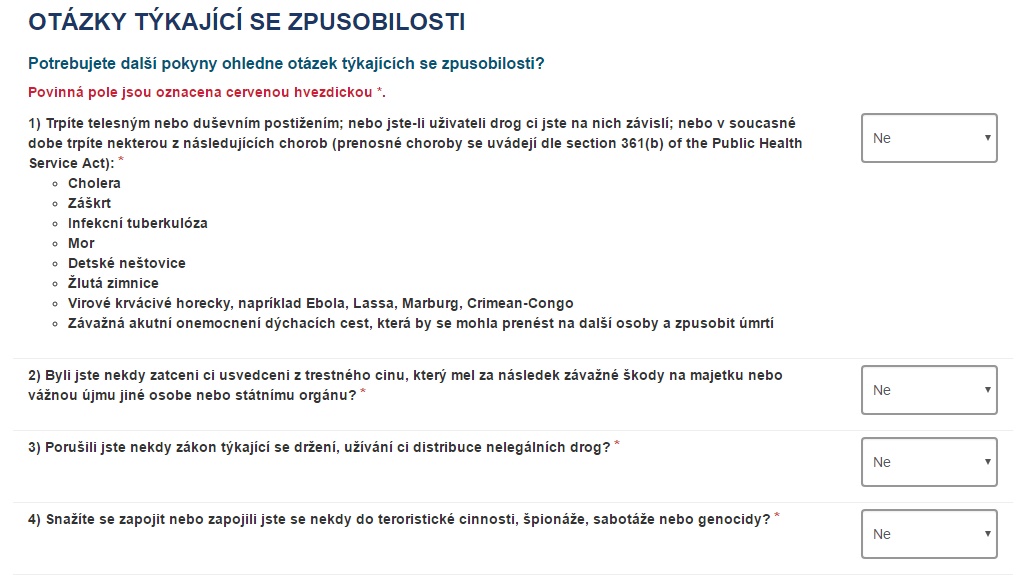
Step 7: Eligibility Questions
On the next page, truthfully complete a few questions. Lying is considered a crime. This is to make it easier to prevent undesirables from entering the US.
- Do you have a physical or mental disability, or are you a drug user or addict, or are you currently suffering from any of the following conditions?
- Have you ever been arrested or convicted of a crime that resulted in serious damage to property or serious harm to another person or government agency?
- Have you ever violated a law relating to the possession, use, or distribution of illegal drugs?
- Have you ever attempted to engage or engaged in terrorist activity, espionage, sabotage, or genocide?
- Have you ever engaged in fraud or misrepresentation of yourself or others in order to obtain or assist others to obtain a visa or gain entry into the U.S.?
- Are you currently seeking employment in the U.S. or have you been employed in the U.S. in the past without prior authorization from the U.S. government?
- Have you ever been denied a U.S. visa that you applied for on your current or previous passport, or have you ever been denied admission to the U.S. or withdrawn your application for admission to the U.S. at the point of entry?
- Have you ever stayed in the U.S. for a period of time beyond that for which you were authorized by the U.S. government?
- Have you traveled to or been to Iraq, Syria, Iran, or Sudan after March 1, 2011 (inclusive)?
An affirmative answer to question nine means you are required to apply for a U.S. visa.
Please tick the Certificate section to continue. If you are completing the application for someone else, you must check Third Party Only.
-
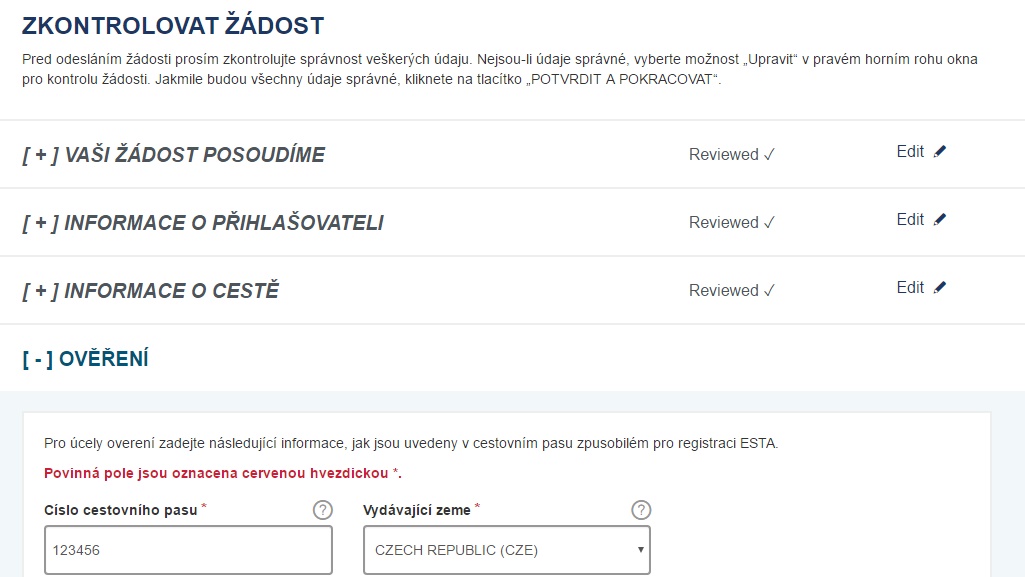
Step 8: Review Request
On the second to last page, check all parts of the ESTA authorization. In each section, you must click Confirm and Continue.
In the final verification section, fill in your passport number, issuing country, surname and date of birth again. Then click Next. If any of the information does not match, you will be notified and prompted to correct it.
-

Step 9: ESTA Application Payment
The last page concerns the payment of the travel registration. The only method available is payment card (debit and credit).
ESTA cannot be paid by money order, bank transfer, or postal money order. If you do not have a card for online payments, ask a relative or friend to pay.
I recommend taking a screenshot of the page that shows the application number and passport number. Send it to your email address.
-
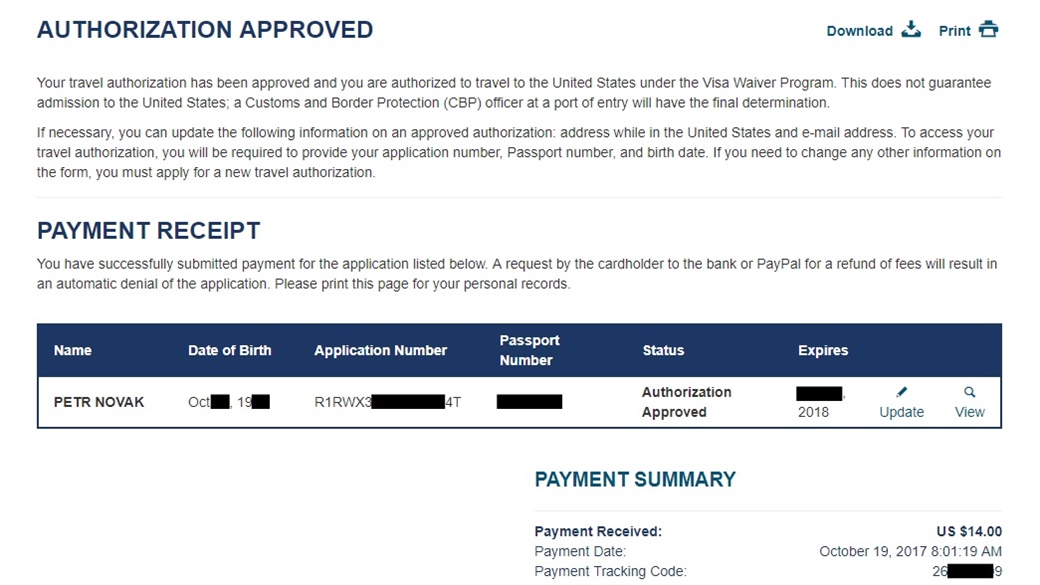
Step 10: ESTA Travel Registration Status
Once the fee is paid, you will be redirected to the result page. One of three messages will be displayed:
✅ Authorization Approved
Congratulations, your ESTA has been approved. You can travel to the USA without a visa.
⌛ Authorization Pending
Your ESTA is pending review. Please check the status of your application later, you may be waiting up to 72 hours in extreme cases.
❌ Travel Not Authorized
Unfortunately, ESTA has been denied. You must apply for a US visa.
The decision is only available on the official website, do not expect any email. You do not need to print the ESTA registration result or customs officers do not require paper. However, it may happen that the airline will ask you to submit it. I recommend that you email the result and save it as a picture on your phone at the same time.
-
Questions and Common Errors in ESTA Registration
The system reports that there is an error in my home address and won’t let me in.
The error is right on the form. If you have entered an address without accents and still can’t get through, click the big blue Next / Continue button. Repeat this once or twice more, and a new “Check this box to certify that this address is correct.*” checkbox will appear in the form. Once checked, you can continue.
ESTA
- Complete Guide to ESTA for USA – Conditions, Cost, and FAQ
- Step-By-Step Guide – How to Fill out the ESTA Form
- Step-by-Step Guide: Checking Your ESTA Status Online
- The Cost of ESTA for the USA Is $21, Don’t Pay Brokers More
- How Long Is ESTA Approved for (2 Years, If Conditions Are Met)
- How to Complete Payment for Your ESTA Application
- Got a 90+ Day USA Ticket? How to Avoid ESTA Overstay
- How to Ensure Successful ESTA Travel After USA Visa Denial
- Need an ESTA for a US Airport Transit? Find Out Here!

 10 Best Photo Places in the USA
10 Best Photo Places in the USA
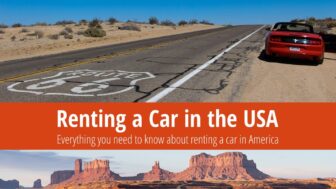
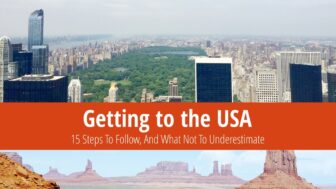

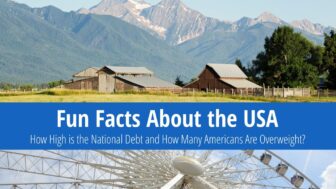
Discussion (2)
Hi, I’m going to the US in September and I have also already purchased my ticket, but now I’m worried about the ESTA rejection because I’ve been prosecuted in the past and got a probation which is already over and it was also nothing serious, but if I tick Yes in the second question, is there any chance I’ll be allowed in or is it a sure rejection? Or should I not try ESTA at all and just apply for a regular visa? I guess there’s no point in lying, or do you think they’re able to figure it all out then? Thank you for the reply.
Hi, Okukwe. I don’t recommend lying under any circumstances – if they happen to find out the truth during the interview, it’s both a criminal offence (yes, lying on the form is a criminal offence:) and would probably result in a permanent ban from entering the US.
Tick the normal yes box and they will eventually ask you what you were prosecuted for. If it’s probation, it probably won’t be anything serious like terrorism, murder, rape, kidnapping or anything like that that would make you a dangerous person to the US. I think there’s more than a 95% chance they’ll let you in.