The fee for the ESTA travel registration must be paid immediately upon completion for it to be considered. ESTAs carry a $4.00 fee, which will be augmented by an additional $17.00 if approved. You can use a debit card, credit card, or PayPal to pay for the ESTA.

-
Table of Contents
How to Pay for an ESTA Application
You can pay for the ESTA using any Visa, MasterCard, American Express, or Discover credit card. Both debit and credit cards are accepted:
- Debit card is typically issued along with a current bank account. When you pay with it, you utilize the money saved in your bank account.
- Credit card is a credit product where you use the bank’s money. You’re required to repay the bank within a designated period, or else interest begins to accrue.
-
If I Don’t Have a Credit Card, How Can I Pay for the ESTA?
You can use PayPal to pay the ESTA fee. If you don’t have that either, you can request a friend or family member to pay for your ESTA.
If no such person is available, I suggest considering setting up a payment card. In the USA, it’s almost impossible to get by without one.
ESTA
- Complete Guide to ESTA for USA – Conditions, Cost, and FAQ
- Step-By-Step Guide – How to Fill out the ESTA Form
- Step-by-Step Guide: Checking Your ESTA Status Online
- The Cost of ESTA for the USA Is $21, Don’t Pay Brokers More
- How Long Is ESTA Approved for (2 Years, If Conditions Are Met)
- How to Complete Payment for Your ESTA Application
- Got a 90+ Day USA Ticket? How to Avoid ESTA Overstay
- How to Ensure Successful ESTA Travel After USA Visa Denial
- Need an ESTA for a US Airport Transit? Find Out Here!

 10 Best Photo Places in the USA
10 Best Photo Places in the USA
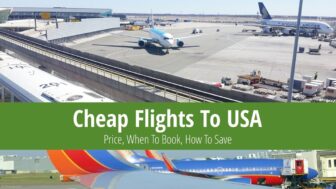
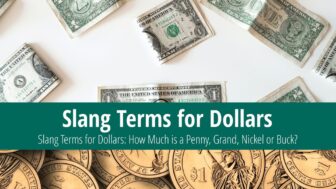
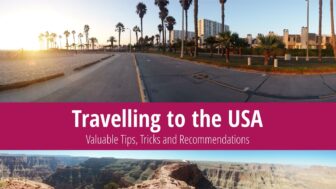
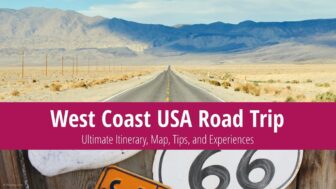
Discussion (2)
Hello,
I will travel transit in 3 days from germany to US.
I already have an ESTA application number but there is now buttom to pay.
I do have a Visa card.
But in my status I could not continue to pay my application.
Any advises?
thank you,
Bea
@BeaD: Hi Bea,
If you’ve already submitted your ESTA application but don’t see a payment button, it’s likely due to a technical glitch or an incomplete submission. First, visit the official ESTA website (https://esta.cbp.dhs.gov/) and use the “Check ESTA Status” option. Log in with your application number, passport number, and birthdate. If the application is pending and unpaid, you should see an option to complete payment. Make sure you’re using a supported browser (like Chrome or Firefox) and disable any browser extensions or ad blockers. If payment still isn’t possible, it may be faster to start a new application and pay immediately after submitting. Only use the official website and avoid third-party platforms.
Safe travels!